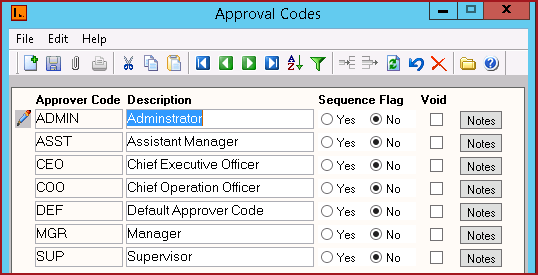Link Technologies - LinkSOFT Documentation
Link Technologies - LinkSOFT Documentation  Link Technologies - LinkSOFT Documentation
Link Technologies - LinkSOFT Documentation [562] | Purchasing | Maintenance | Approval Codes
Approval Codes are used in conjunction with the approval level to create approval users. Approval Codes are used to group users on the Approval Users menu.
Notes :
Steps to Create Approval Codes
Report
Table 1 : Field Description for Approval Codes
|
Fields |
Description |
| Approver Code | Enter the approver code. |
|
Description |
Enter the detailed description of the Approver Code. |
| Sequence Flag | Update the sequence flag as "Yes" or "No". |
| Void | Records
that are "Void" will not appear in any lookup on the system.
Users can click on the "Red X" under the menu icons to "Void" or "Activate" a record. |
| Notes | Users can enter any notes in the notes button. Notes button will be "BOLD" if it has contents. |
Figure 1: Approval Codes