 Link Technologies - LinkSOFT Documentation
Link Technologies - LinkSOFT Documentation  Link Technologies - LinkSOFT Documentation
Link Technologies - LinkSOFT Documentation
![]() Steps
Steps
Enter the following details:
Fields
Description
Replenishment Criteria
Select the Replenishment Criteria according to your requirements. Part
Double click and select Part Range if you want to calculate Replenishment based on this range or leave these fields blank. Category
Double click and select Category Range if you want to calculate Replenishment based on this range or leave these fields blank. Location
Double click and select Location Range if you want to calculate Replenishment based on this range or leave these fields blank. Supplier
Double click and select Supplier Range if you want to calculate Replenishment based on this range or leave these fields blank.
Select the
Calculate button  for the
system to generate items based on the selections above.
for the
system to generate items based on the selections above.
You can now create Purchase Orders for all the items or selective items by selecting the Create PO box for each item.
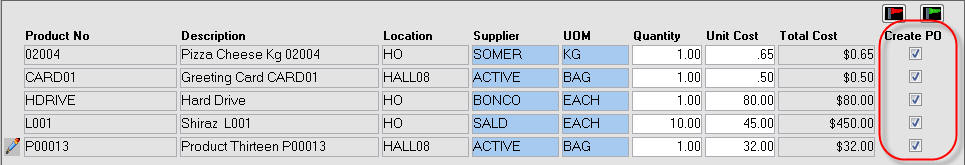
Click
create PO button  and this will create
Purchase Orders for those items that were tagged as Create PO.
and this will create
Purchase Orders for those items that were tagged as Create PO.