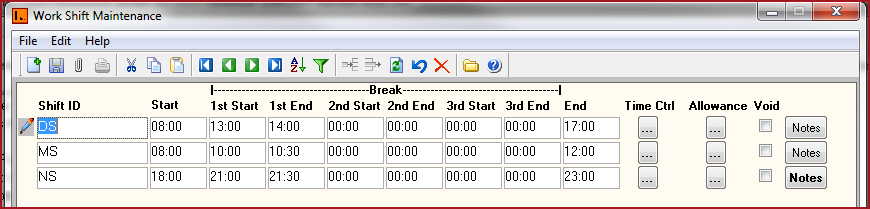
[314] | Payroll | Maintenance Setup |
Note : If a break time is added employees are not paid for the set time.Users can 3 break times.
For example,refer to shift DS.
Figure 1 : Shift
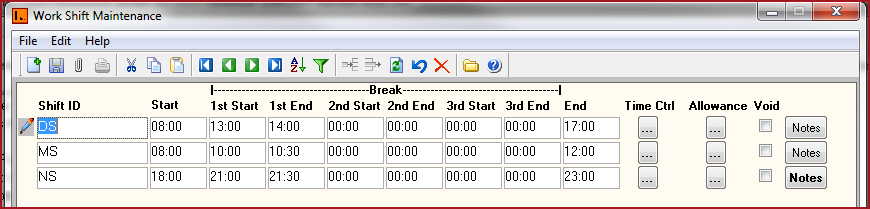
The table below describes each field on the Shift form.
Table 1: Field Description for Shift.
| Fields | Description |
| Shift ID | Set of alphanumeric values to uniquely identify each Shift. |
|
Start | Enter the Start time for the Shift. |
End | Enter the End time for the Shift. |
| Break Start | Start break time for the Shift in 24hrs (HH:MM). |
| Break End | End break time for the Shift in 24hrs (HH:MM). |
| Time Ctrl | Time Control defines the hours and rates worked for a week. View theTime Control page for details. |
| Allowance | Allowance records the additional "Pay Codes" paid for a shift. View the Allowancepage for details |
| Void | Records that are "Void" will not appear in any lookup on the system. Users can click on the "Red X" under the menu icons to "Void" or "Activate" a record. |
| Notes | Users can enter any notes in the notes button. Notes button will be "BOLD" if it has contents. |
![]() Steps
Steps
Enter details for the respective fields.
 to enter the Timesheet Configuration detail
within the Shift selected.
to enter the Timesheet Configuration detail
within the Shift selected.
 to enter
the allowance payable for the relevant shift.
to enter
the allowance payable for the relevant shift.