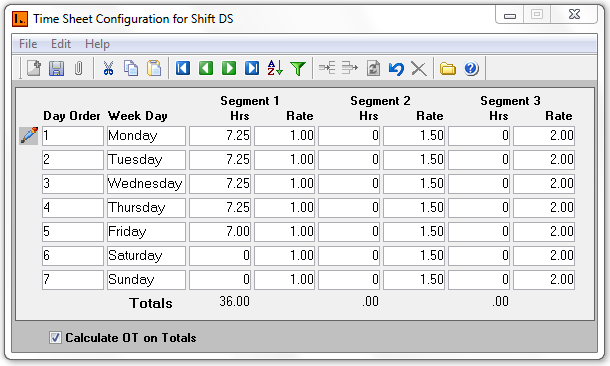
This screen has Timesheet Configuration for respective Work Shift.
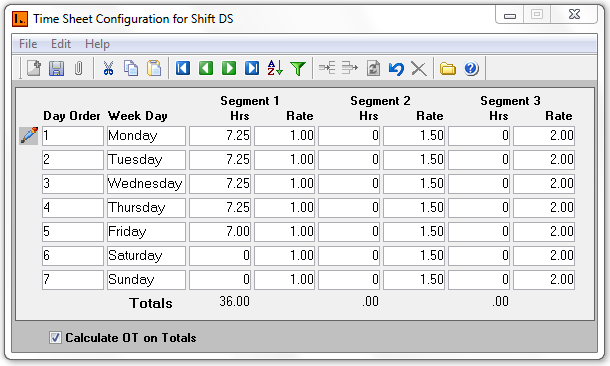
Timesheet Configuration screen contains the following types of information:
| Fields | Description |
| Day Order | Use this to number the days of the week. |
|
Week Day |
List days of the week. |
| Segment 1 - Hours | The number of hours the employees are paid on normal hours |
| Rate | The employee rate. |
| Segment 2 - Hours | This is the number of hours you will pay time and half to the employees after the normal working hours has elapsed. |
| Rate | This is the time and half rate: Employee Rate * 1.5 |
| Segment 3 - Hours | This is the number of hours you will pay double time to the employees after the time and half hours has elapsed. |
| Rate | This is the time and half rate: Employee Rate * 2 |
| Calculate OT on Totals | When calculate over time is ticked then over time will be Calculated on the totals of each segment |
![]() Steps
Steps
This will bring you back to the Work Shift menu.