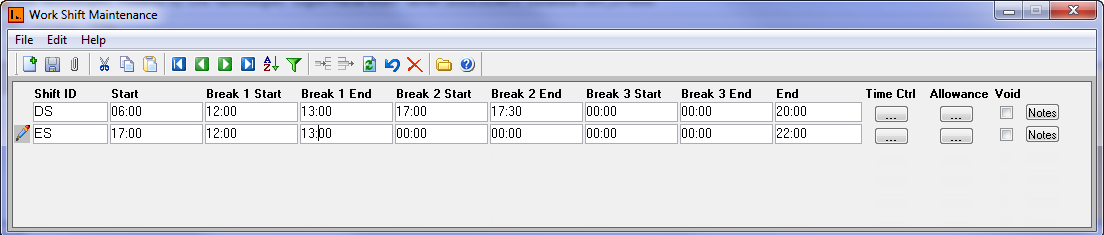
This Menu has Work Shift information.
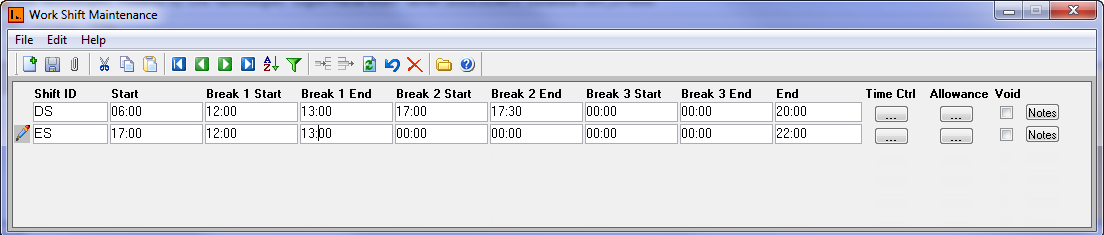
Work Shift contains the following types of information:
| Fields | Description |
| Shift ID | Set of alphanumeric values to uniquely identify each Shift. |
|
Start |
The Start time for the Shift. |
|
End |
The End time for the Shift. |
| Break Start | Start break time for the Shift in 24hrs (HH:MM). |
| Break End | End break time for the Shift in 24hrs (HH:MM). |
NOTE: The Start and End Time need to be specified both in 24 hours.
![]() Steps
Steps
Enter details for the respective fields.
 to
enter Timesheet Configuration detail within the Shift
selected.
to
enter Timesheet Configuration detail within the Shift
selected.
 to enter allowance
payable for the relevant shift.
to enter allowance
payable for the relevant shift.