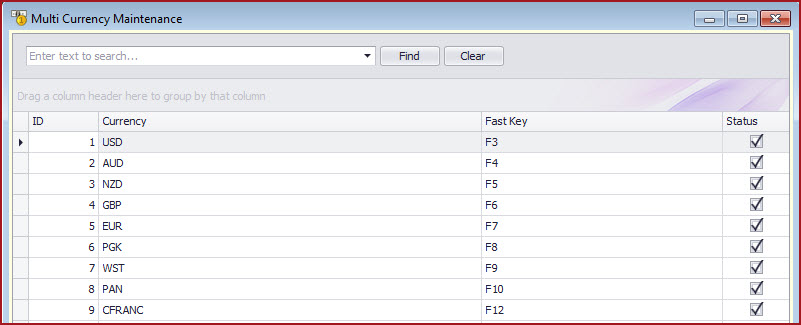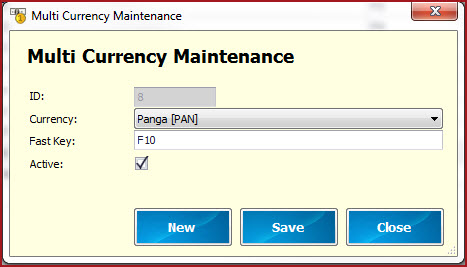Multi- Currency
contains a list of Foreign Currencies used for payment . The
Multi- Currency setup is used to convert the foreign currencies to the
home currency. Multi- Currency is supported in Point of Sale and Purchasing.
Notes:
-
Currency and default exchange rate are maintained in
the Currency
menu in
Backoffice.
-
Foreign Currency sell rate for POS is maintained in
the Exchange Rates
menu in
Backoffice.
-
When a transaction is processed the system will use the
conversion rates set under "Exchange Rate". If exchange rates are no
configured "Default Exchange Rate" under
"Currency" will be
used.
-
Fast Key is
the Keyboard shortcut to select
the required
currency.
Steps to setup Multi - Currency.
-
Navigate to
Multi -
Currency
-
Click on the empty row. This will open the "Multi
Currency Maintenance"
form.
-
Select the
currency
-
Enter the preferred fast key. Unused fast key will be
depicted by
default.
-
Tick the
"Active" check
box.
-
Save the
record.
Figure 1: Multi
Currency Maintenance
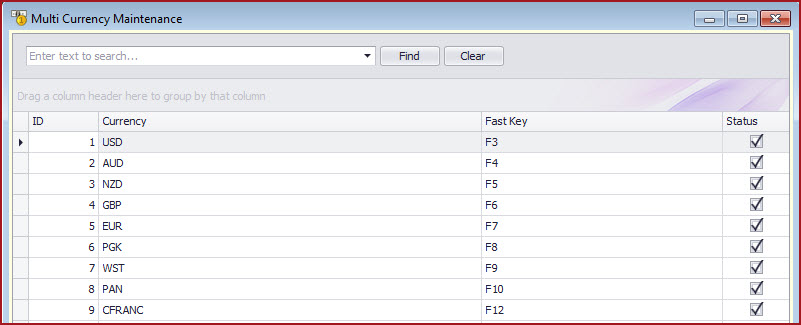
Figure 2: Multi
Currency Configuration.
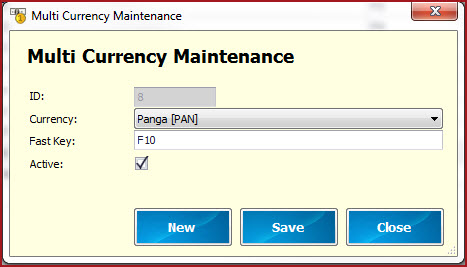
 Link Technologies - LinkSOFT Documentation
Link Technologies - LinkSOFT Documentation  Link Technologies - LinkSOFT Documentation
Link Technologies - LinkSOFT Documentation