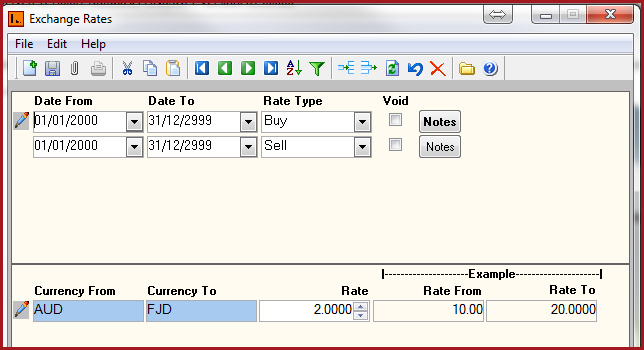
[232] | Systems Manager | Common Services|Exchange Rate|
Report:
Figure 1: Exchange Rate
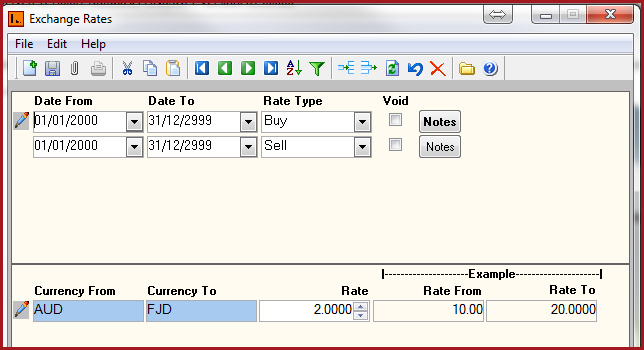
Table 1: Exchange Rates
Date
To Rate
Type Currency
From Currency
To Rate
Records that are "Void" will not appear in any lookup
on the system. Users can click on the "Red X" under the menu icons
to "Void" or "Activate" a
record.
Table 1: Field
Description for Exchange Rate
Fields
Description
Date
From
Date From is the date from which the exchange rate is valid.
Date To is the date till which the exchange rate is valid.
Rate Tye can be either buy (purchasing) or sell
(point of sale).Select the rate type from the dropdown
list.
Currency From is the Foreign Currency user wants to convert.
Currency To is the currency user
will convert the foreign currency into.
Rate is the exchange
rate.
Void
Notes
Users can enter any notes in the notes button.
Notes button will be "BOLD" if it has contents.
![]() Steps to Setup Exchange
Rate.
Steps to Setup Exchange
Rate.
Select the close icon or the Alt + F4 shortcut key to close the menu.