 Link Technologies - LinkSOFT Documentation
Link Technologies - LinkSOFT Documentation  Link Technologies - LinkSOFT Documentation
Link Technologies - LinkSOFT Documentation You can add miscellaneous, non-inventory items to a purchase order along with inventory items. The Type field to the left of the item number displays MISC for miscellaneous parts.
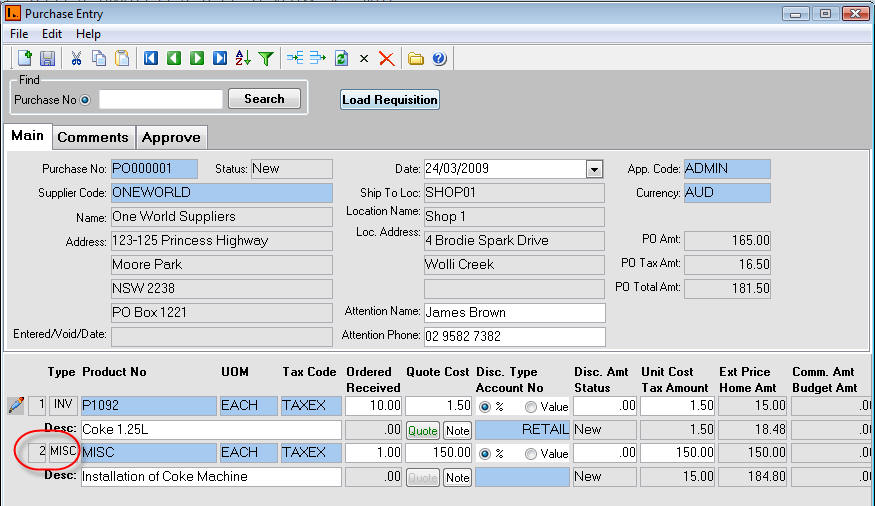
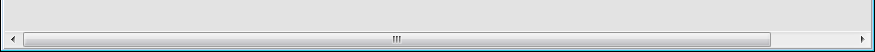
Follow these steps to add a miscellaneous item to a purchase order.
Open the Purchasing application and create an order as you normally would.
On the Main tab, detail section, enter a code to identify the miscellaneous item in the Product No field.
Select Yes to the following message:
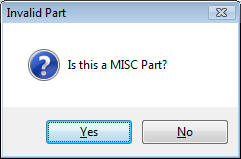
The Type changes to MISC.