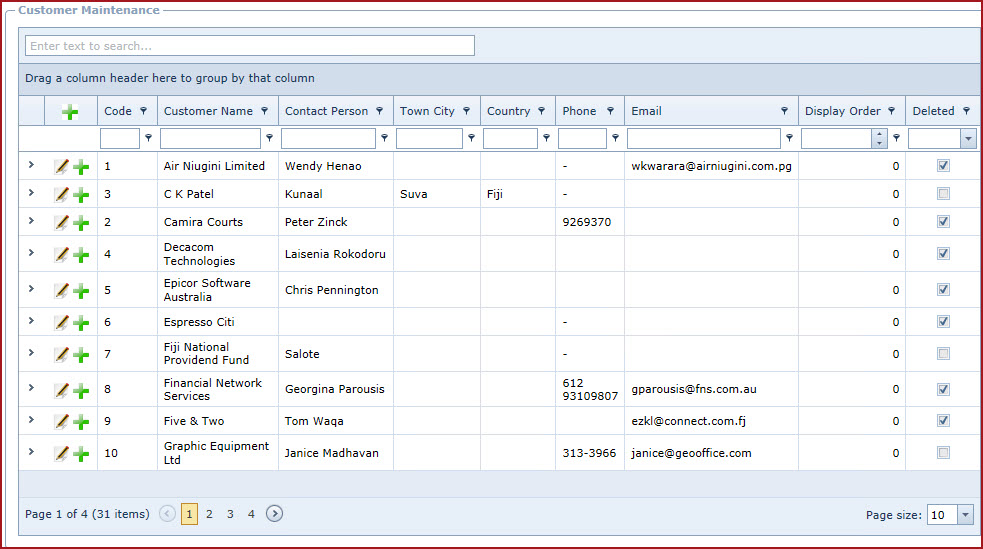Customer Maintenance allows users to create and
maintain customer profiles.
A customer is used in creating "Time Entries".
Steps to create a customer
profile:
-
Click on the "Green Plus Sign". This will open the
"Edit Form".
-
Enter the "Code" and
"Description" for the customer
-
"Code" is a unique alphanumeric code to
uniquely identify each record.
-
Enter below details
-
Contact Person
-
Address
-
Town
-
Country
-
Phone Number
-
Postal Address
-
Email
-
Enter "Notes" to add
additional information.
Save
Delete will mark a record as
deleted.
-
Deleted records will not appear in any
lookups.
-
Edit the record and "Un-tick" delete to activate a
record.
-
"Display Order" determines the display order of the
list where the customers are used.
-
Use the "Pencil" icon to edit
details.
-
Expand into the
details to add "Notes" and "
Attachments
".
Figure
1: Customer Maintenance
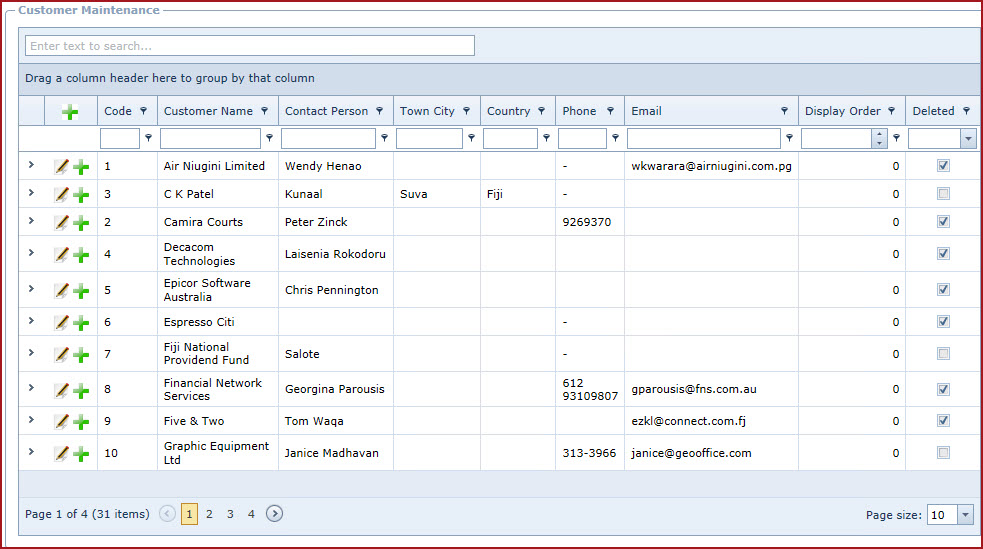
 Link Technologies - LinkSOFT Documentation
Link Technologies - LinkSOFT Documentation  Link Technologies - LinkSOFT Documentation
Link Technologies - LinkSOFT Documentation