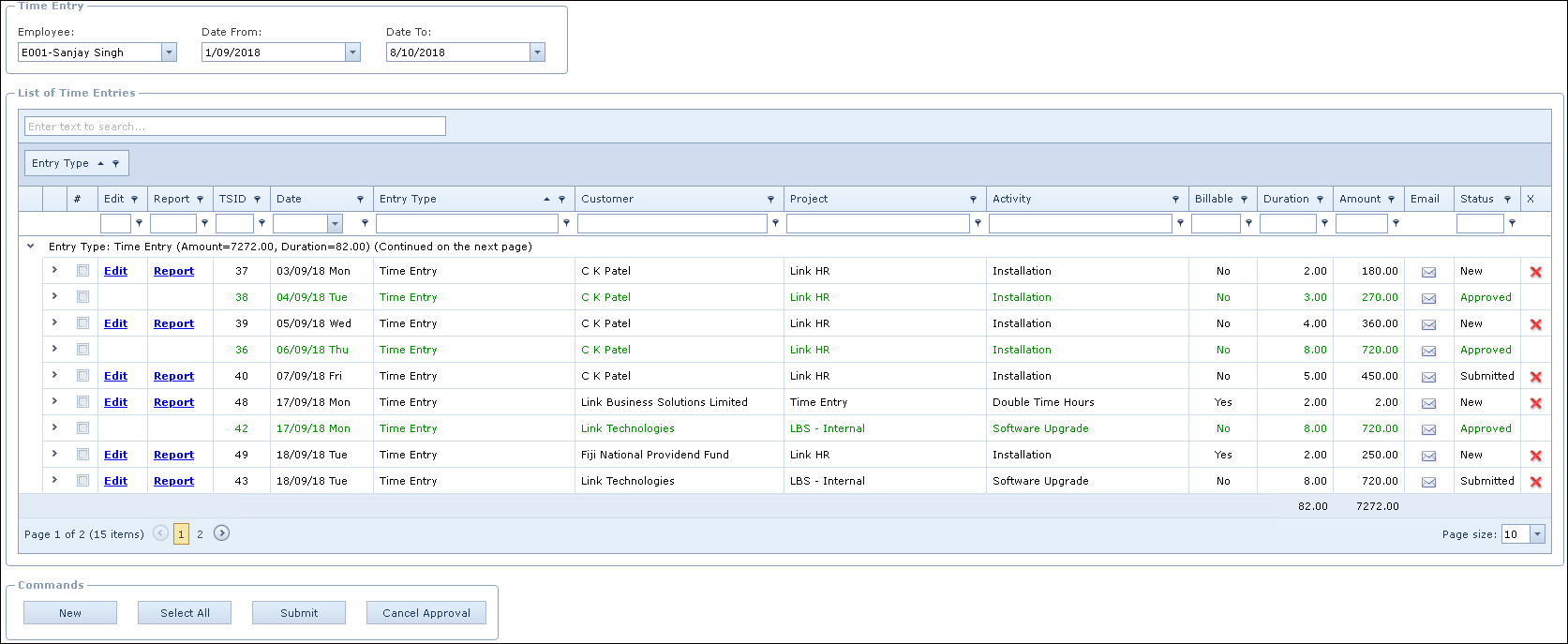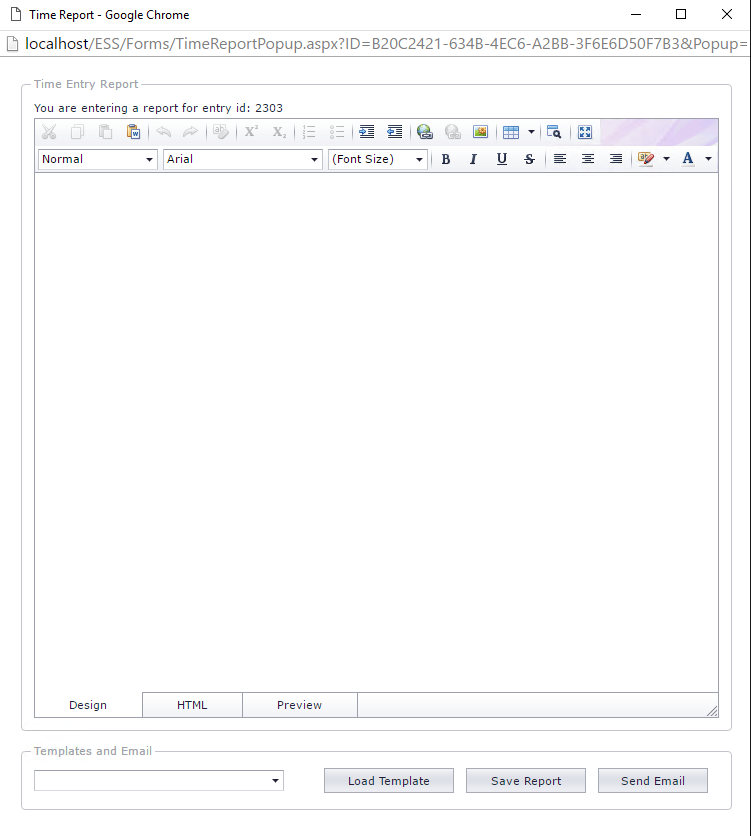Time view by day shows
all time entries with status New or Submitted
. The following functions are
available:
-
View list of time entries created by an
employee.Refer to Figure 1 Below.
-
Create a new Time Entry. Clicking the New
button opens a popup window with the Time Entry
screen.
-
Create a detailed HTML editor report for each time
entry. Refer to Figure 2 Below.
-
Delete a time entry.
-
Submit a Time Entry for approval.
The System will send an email alert when the configuration "Enable
Time/Expense alert (Y/N)" is set to
"Y".
-
Mangers can change employee to View/Add/Edit
time entry on behalf of the employees reporting to
them.
-
Send report email for time entries.
-
"Cancel Approval" will reset the time approval workflow
and change the status to "Submitted"
Figure
1: List of time entries for
an employee.
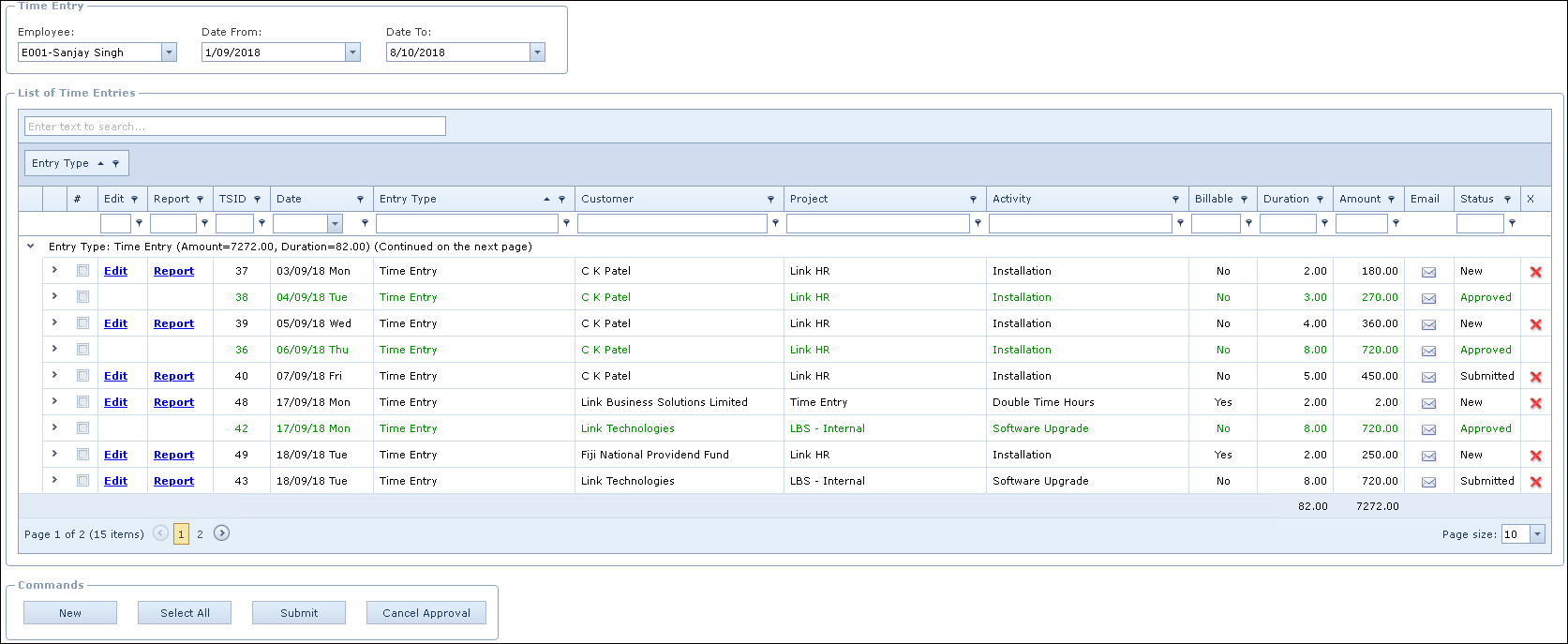
Figure
2: HTML Editor report for Time
Entry.
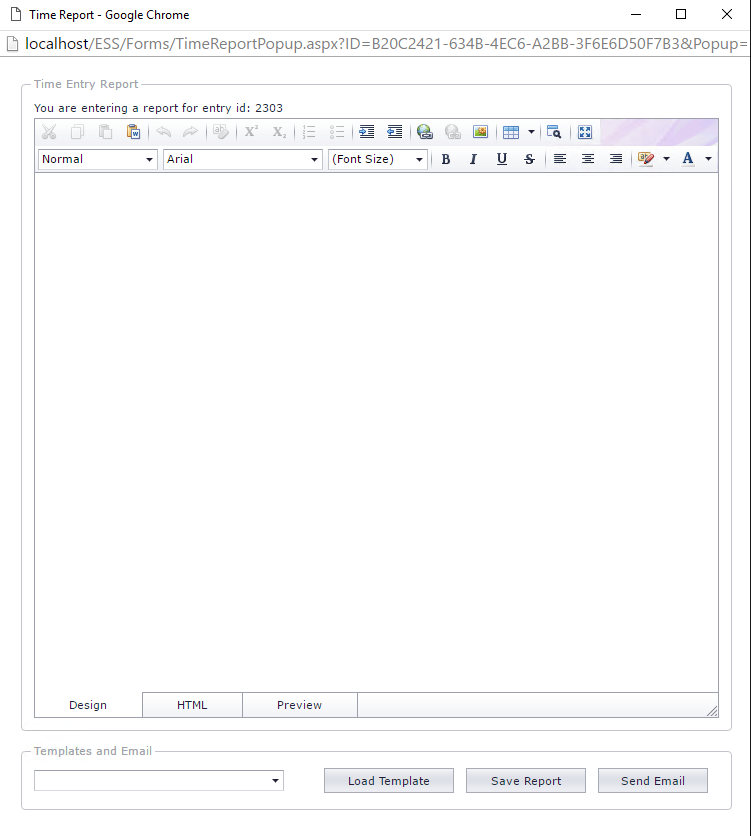
The following functions are available in time entry
report:
-
Load
a predefined report template. Templates are maintained
in the Document Templates menu.
-
Send an e-mail to employee with the report. E-mails
are sent through the database email framework.
 Link Technologies - LinkSOFT Documentation
Link Technologies - LinkSOFT Documentation  Link Technologies - LinkSOFT Documentation
Link Technologies - LinkSOFT Documentation