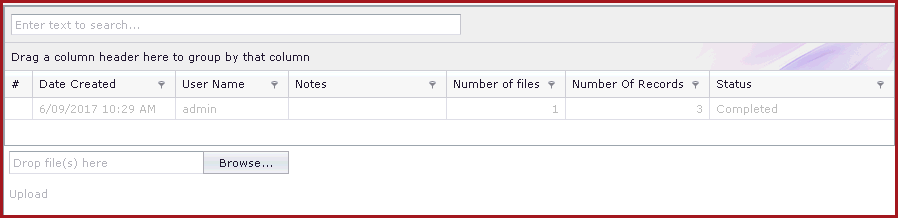Import Data is the feature to import replication data from servers.
Import is done at the Head Office.
Note
-
The "POS Replication Data Import Process" should be
running for the system to import data.
-
If a batch is imported in the wrong server, an error
message will be displayed.
-
A file can be successfully imported once.
-
A failed batch must be deleted. Read the error
message on the import batch description and make the necessary corrections.
Steps to Import Data
-
Click on "Browse" on the screen.
-
Select the file to import.
-
Click on "Upload".
-
A new record will be created. Status will be "VALIDATING".
-
Once the file has been successfully imported, status
will be updated as "COMPLETED".
Figure 1: Data Import
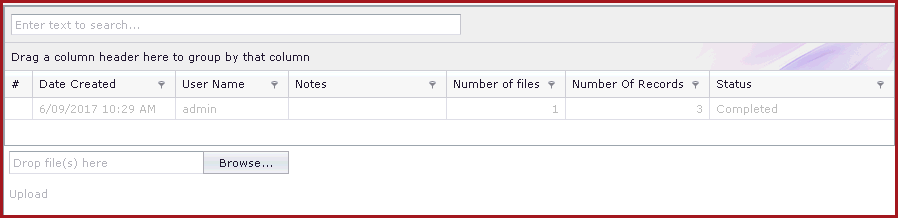
 Link Technologies - LinkSOFT Documentation
Link Technologies - LinkSOFT Documentation  Link Technologies - LinkSOFT Documentation
Link Technologies - LinkSOFT Documentation