 Link Technologies - LinkSOFT Documentation
Link Technologies - LinkSOFT Documentation  Link Technologies - LinkSOFT Documentation
Link Technologies - LinkSOFT Documentation [439-2] | Human Resource Management | Induction and Probation
Induction Module categories the topics for induction. A General Induction could consist of the following modules:
Steps to setup Induction Module
Select "Close"icon or the Alt + F4 shortcut key to close the menu.
Figure 1: Induction
Module 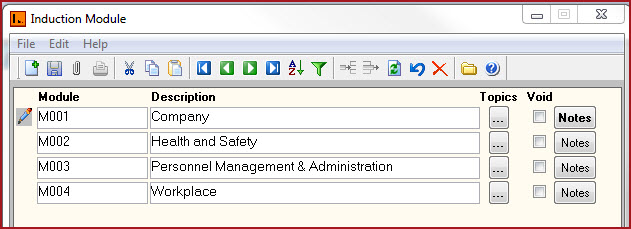
Table 1: Field Description for Induction Module
|
Fields |
Description |
| Module | Set of alphanumeric values to uniquely identify each Module. |
|
Description |
Detailed description for the Module Code. |
|
Topics |
Add the "Induction Topic" for each module. Induction Topics are maintained on menu 439-1 . Topics defines the contents per module. |
|
Void |
Records that are "Void" will not appear in any lookup on the system. Users can click on the "Red X" under the menu icons to "Void" or "Activate" a record. |
|
Notes |
Users can enter any notes in the notes button. Notes button will be "BOLD" if it has contents |