GL Journal View records all journals integrated in the FMIS database.
Journals are created for the following transaction:
-
Stock Take. Users are required to post the stock take from "Post Adjustments from FMIS" (menu 520-2).
-
Inventory Adjustments. Users are required to post the adjustments from "Post Adjustments from FMIS" (menu 520-2).
-
Purchasing. Journals are not created for purchase of MISC items. Users are required to post the purchases from "Post to Accounts Payable" (menu 577).
-
Shift Variance. A journal will be created when a shift is closed with a variance.
-
Cash In and Cash Out.
Process
-
Enable process "SYS009" - Perform all integration tasks. This includes General Ledger Journal, Sales Order and Creditor Invoice.
Notes
-
Journals successfully created in the FMIS are marked as "Completed". Refer to Figure 1.
-
Completed entries include the "FMIS Ref". FMIS Ref number is the reference from the FMIS database.
-
-
Journals that are not created are marked as "Invalid". Refer to Figure 2.
-
Users can verify the cause of invalid entries in the "Notes" section.
-
Users can edit the " Posting Date" and "GL Account".
-
-
Users can edit and send invalid entries via "Process Invalid Entries".Refer to Figure 3.
Figure 1 : Completed Journals
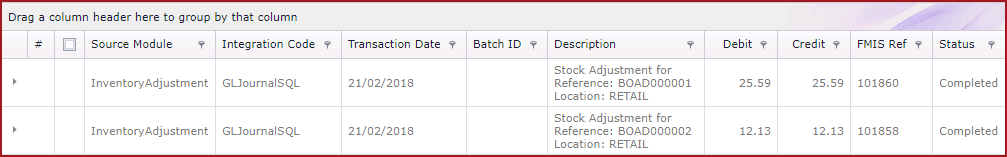
Figure 2: Editing Invalid Entries based on Notes
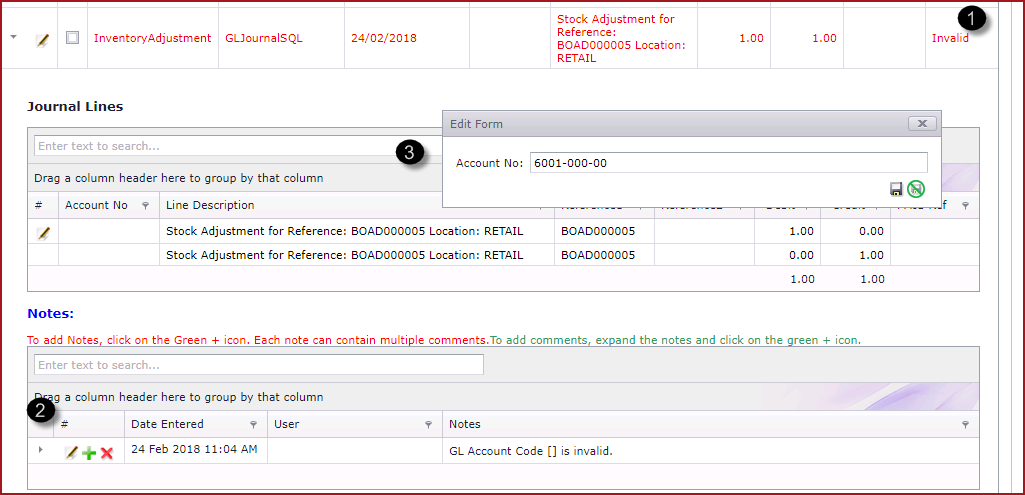
Figure 3: Processing Invalid Entries
