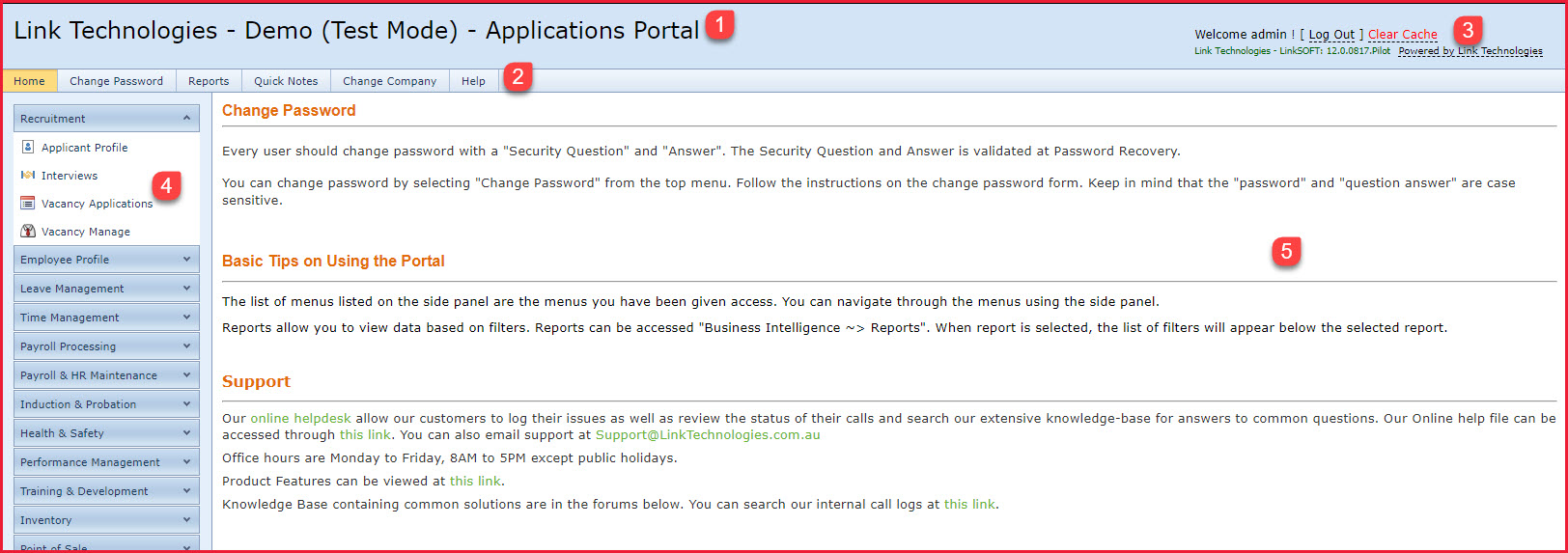The "Home Page " is the default landing
page when a user logs into LinkWEB. The purpose of the page is to display
instructions for the users.
Overview of the home page:
-
The top left
corner displays the company and application names. Refer to Figure 1.
-
The top left
navigation bar contains common menus for quick access.
-
The top right
corner shows the software version and the user details.
-
The left panel
contains the modules and menus. The menus are controlled by the user access.
-
Click on the
module to expand the menu list.
-
The right panel
loads the contents of the page when a menu is selected.
Notes
-
Users can edit the content of the "Home Page"
under "LinkWEB -> Configuration -> General Settings -> Default
Page.Content".
-
Users can open menus on
a "New Tab" from the "Home Page".
-
Reports in LinkWEB share the same
session. This is built into the browser. Therefore users need to
use one "Tab" to generate all reports.
Figure 1: Home Page
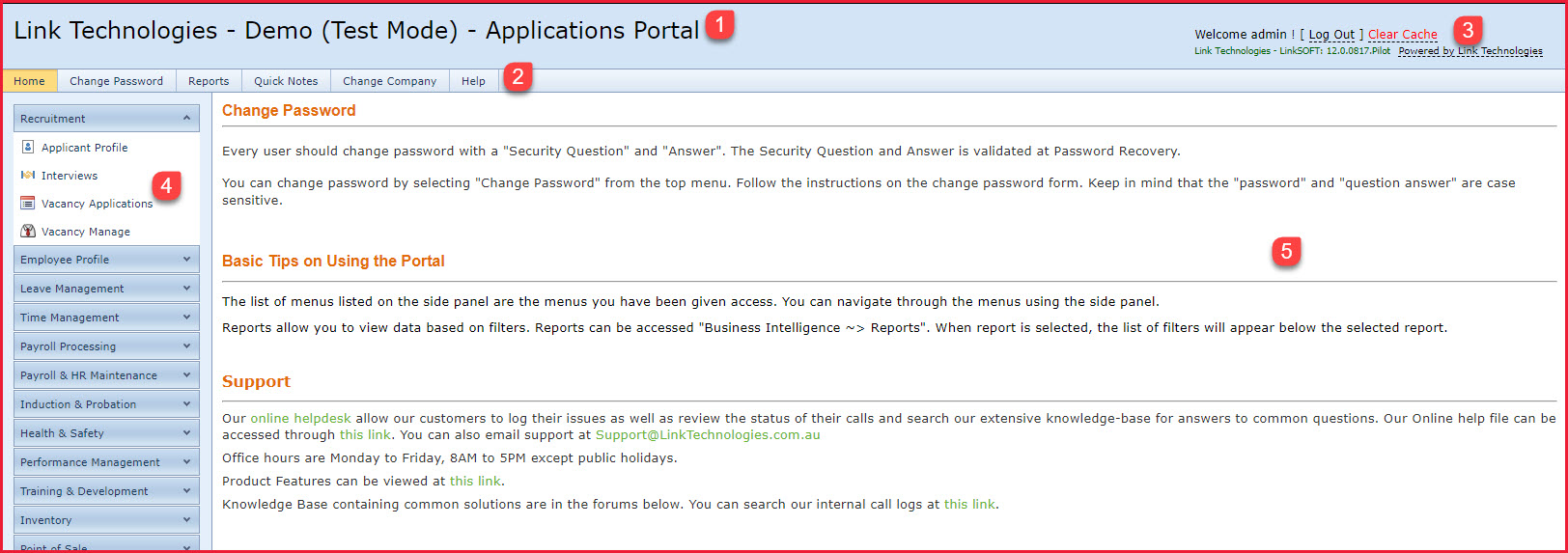
 Link Technologies - LinkSOFT Documentation
Link Technologies - LinkSOFT Documentation  Link Technologies - LinkSOFT Documentation
Link Technologies - LinkSOFT Documentation